Introduction
It will take crowds erupting in delight to silence the ring of the "burning platform" speech in the Nokia Lumia 800's ears. The speaker being Nokia CEO Stephen Elop and the burning platform Symbian.As Nokia are starting over, the Lumia 800 would do well not to look back. It's certainly beyond the ifs and buts. A shadow still lingers though. And there are people out there - loyal Nokia users too - who would've jumped in the fire with MeeGo rather than the freezing waters of Windows Phone................................




Nokia Lumia 800 official photos
But it was for others to decide. The N9 was ordered to share its impressive unibody design with the Lumia 800. Good decision by Nokia - not saying fair - to give its WP7 pioneer a strong start. There are some Windows Phone mandated changes like the touch-sensitive Back, Menu and Search keys and a hardware shutter key.
The screen lost 0.2" and 54 pixels in height to make room for the capacitive controls. The oddly positioned secondary camera is gone as well. Still, the image quality of the screen seems unchanged - and we quite liked that AMOLED unit.
What else has changed? Well, there's a new chipset, among other things. To make this short, here're the pros and cons of the Nokia Lumia 800.
Key features
- Quad-band GSM/GPRS/EDGE support
- Quad-band 3G with 14.4 Mbps HSDPA and 5.7 Mbps HSUPA support
- 3.7" 16M-color AMOLED capacitive touchscreen of 480 x 800 pixel resolution
- Scratch resistant Gorilla glass display with anti-glare polarizer
- 8 megapixel autofocus camera with dual LED flash, 720p@27fps video recording and fast f/2.2 lens
- Windows Phone 7.5 OS (Mango)
- 1.4GHz Scorpion CPU, Adreno 205 GPU, Qualcomm MSM8255 chipset, 512MB of RAM
- Wi-Fi 802.11 b/g/n
- Non-painted polycarbonate unibody, curved screen
- GPS receiver with A-GPS support and free lifetime voice-guided navigation
- Digital compass
- 16GB on-board storage
- Active noise cancellation with a dedicated mic
- Built-in accelerometer and proximity sensor
- Standard 3.5 mm audio jack; FM Radio with RDS
- microUSB port
- Bluetooth v2.1 with A2DP and EDR
- Impressively deep and coherent SNS integration throughout the interface
Main disadvantages
- Display is much dimmer than the N9's display
- No Flash or Silverlight support in browser
- No USB mass storage (file management and sync pass only through Zune)
- No video calls and no front-facing camera either
- Non-user-replaceable battery
- No memory card slot (and no 64GB version like the N9)
- microSIM card slot
- No native DivX/XviD support, videos have to be transcoded by Zune
The fate of the company rests on Windows Phone Nokias being a success and much of that weight falls on the shoulders of the Lumia 800. It won't carry it alone, but it's the leader of the pack, the attention grabber.




Nokia Lumia 800 at ours
And sure enough, it has our attention. But it's you the Nokia Lumia 800 has to wow, so sit down and let us tell you about its hardware.
Design and build quality
The Nokia Lumia 800 is easy to spot in a crowd - the polycarbonate unibody with a distinctive combination of curves and straight lines can only be mistaken for the Nokia N9, though sadly there probably aren’t many of those around.It is not the slimmest Windows Phone, but it makes a claim to be the most beautiful. It measures 116.5 x 61.2 x 12.1 mm (exactly the same as the N9) and weighs 142g (7g heavier than its MeeGo counterpart).
Here's the Lumia 800 flanked by the N9 and the Samsung Omnia W. The Lumia 800 and the Omnia W have the same screen size (3.7"), the same resolution (WVGA) and both are PenTile AMOLED units. We'll be having a closer look at them in a moment.




Size (and looks) comparison: Samsung Omnia W vs. Nokia Lumia 800 vs. Nokia N9
The body seems very sturdy, it can take a few knocks and not show it. The polycarbonate is colored itself rather than painted, so no peeling paint issues and even a deep scratch won't reveal anything but the same color as the rest of the body. Speaking of which, the Nokia Lumia 800 comes in black, cyan or magenta.
The Corning Gorilla glass makes sure the display won't get scratched either. Under that tough cover hides a polarizing filter that reduces reflections and improves the image quality.
The screen itself is a 3.7" AMOLED unit of WVGA resolution (480 x 800 pixels). Yes, it is a PenTile matrix - meaning each pixel has two subpixels instead of three - but the high 251ppi pixel density means that most people won’t notice it.
The Lumia's closest competitor, the Samsung Omnia W also uses a PenTile matrix for its 3.7" WVGA screen, so we decided to put them under the magnifying glass. The Nokia N9 is also along for the ride. Here are the close-up shots where you can see the PenTile arrangement clearly.
As you can see, both look practically identical. There are slight differences due to different color processing (so some pixels light up brighter), but that's it.

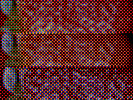
The PenTile matrix up close
Indoors, the viewing experience is great - the display is basically glued to the Gorilla Glass on top, which makes it look almost as if the icons are painted on the surface of the handset when you look at an extreme angle.
The screen continues to impress outdoors in the sun too - it remains perfectly visible, while the colors keep most of their punch too. The anti-glare polarizer is certainly making a difference, as the Lumia 800 probably has the least-reflective screen we have seen.

The Lumia 800's screen is great
The Nokia Lumia 800's touchscreen is very responsive and the edges of the scratch-resistant glass that cover it are convex (the display itself is flat). This means your finger glides easily from side to side - and using Windows Phone involves a lot of sideways swipes.
We measured the maximum brightness of the Lumia 800's screen to see how it stacks up against other AMOLEDs and the LCDs. As usual, contrast is theoretically infinite though reflections mean it's practically some really high number. The low reflectivity of this particular screen makes it that much more impressive.
As for the brightness, the Nokia N9 had one of the brightest AMOLED screens we've seen, easily topping SuperAMOLED in this regard. We expected the same from the Lumia 800, but we were disappointed - at the brightest setting, the 800 was only as bright as the N9 at 50% brightness.
It's comparable to the SuperAMOLED on the Omnia W, for what that's worth, but it doesn’t defeat it soundly as we expected based on the N9's performance.
Here's a list showing how the Lumia compares to the competition:
| Display test | 50% brightness | 100% brightness | ||||
| Black, cd/m2 | White, cd/m2 | Black, cd/m2 | White, cd/m2 | |||
| Nokia N9 | 0 | 349 | ∞ | 0 | 596 | ∞ |
| Nokia Lumia 800 | 0 | 108 | ∞ | 0 | 369 | ∞ |
| HTC Radar | 0.26 | 204 | 794 | 0.59 | 471 | 797 |
| HTC Titan | 0.26 | 233 | 891 | 0.56 | 567 | 1007 |
| HTC Sensation | 0.21 | 173 | 809 | 0.61 | 438 | 720 |
| Motorola Atrix 4G | 0.48 | 314 | 652 | 0.60 | 598 | 991 |
| LG Optimus 2X | 0.23 | 228 | 982 | 0.35 | 347 | 1001 |
| Samsung I9100 Galaxy S II | 0 | 231 | ∞ | 0 | 362 | ∞ |
| HTC Incredible S | 0.18 | 162 | 908 | 0.31 | 275 | 880 |
One trick that the Nokia N9 does that leverages on its AMOLED screen is that the clock is visible even when the screen is off. The Lumia 800 doesn’t do that, most likely because Windows Phone can't. We miss that feature, a cool and easy way to tell the time with a single glance.
Once you shift your gaze away from the screen, you'll see the earpiece above the screen and if you look closely, you'll spot the proximity and ambient light sensors.
Below the screen are the three Windows Phone keys - Back, Menu and Search - which are touch-sensitive and light up in white when the screen is on. Thanks to the deep blacks of the AMOLED screen, the three keys almost look like a part of the screen itself.


Earpiece, proximity and ambient light sensors on top • Three Windows Phone keys below the screen
We move on to the Nokia Lumia 800's right side to find the three hardware controls. You get a flat volume rocker that's not the easiest thing to use and a Power/Lock key just underneath it.
A little further down is the two-step shutter key. It's raised higher than the other keys and fairly comfortable to use. Because of the lower positioning of the camera lens on the back, you can hold the Lumia 800 much like a standard point-and-shoot.



The only two hardware keys on the Nokia 800
The left side of the Nokia Lumia 800 is completely bare, while the bottom features the loudspeaker grill. The microphone pinhole is also supposed to be at the bottom, though we couldn't spot it so it might be under the same grill as the speaker.
The loudspeaker won't get muffled when you place the phone down on a table but the grill quickly gathers dust.


The loudspeaker is on the bottom of the handset
The top of the Nokia 800 features the 3.5mm audio jack and also the microSIM compartment and microUSB port.
The microUSB port is covered by a plastic lid that has a small nub to swing it open. It's a clever design but has a downside - L-shaped USB cables won't work as the lid gets in the way.


The microUSB port, the microSIM card slot and the 3.5mm jack
After you open that door, you can use your nail on the small notch to slide the microSIM card compartment to the left slightly (or you can just push it down and slide left). The microSIM card tray pops out and you can pull it out.
We said "microSIM" a few times but it bears repeating - it's a new, relatively rare standard that the Nokia Lumia 800 shares with the N9, iPhone 4 and 4S. If you get the Lumia 800, you'll either have to ask your carrier to swap your regular SIM card (possibly at a certain price) or cut it down to size yourself.
We complete our tour at the back of the Nokia 800, which has its edges tapered very similarly to the front. It fits the shape of the hand perfectly.
The 8 megapixel camera lens is on the back, placed lower than on most phones. As we already mentioned, this makes holding the phone while taking a photo quite comfortable as you don't need to worry about your hand covering the lens.
Speaking of the lens, it's Carl Zeiss-certified, as the strip of metal that accommodates it is proud to announce. It has an f/2.2 aperture, which according to Nokia lets in 75% more light.
The sensor is pretty special too - it has 8.7 million pixels and works in two modes. You can choose between 4:3 8MP and 16:9 7.1MP photos. Other 8MP shooters typically drop down to 6MP when shooting 16:9, so a loss of less than a megapixel in widescreen mode is quite an achievement.
It’s worth saying that the Lumia 800 has exactly the same camera unit as of that on the N9, however allegedly they are tuned slightly different.
There's a dual-LED flash next to the camera and it promises to be 20% brighter than previous LED units by Nokia despite being smaller. It won't glow red during video recording like the N9's flash does.


The 8 megapixel camera and its LED companion
The non-removable battery has a 1450mAh capacity and Nokia say it's good for 265 hours of standby in 2G (335 hours in 3G). Talk times are respectively 13 hours and 9 hours and 30 minutes.
The Nokia Lumia 800 should last for 55 hours of music playback or 7 hours of video. We'll post our own numbers when the test completes.
The curved sides of the Nokia Lumia 800 make it very comfortable to wrap your hands around it. The polycarbonate shell is pleasant to the touch (though quick to gather fingerprints) and all the controls are easy to reach.


Nokia Lumia 800 in the hand
The phone feels solid but not too heavy and even though it's not the slimmest handset around, its beveled edges should make it easy to slip into pockets.
Okay, so this part felt rather familiar. The software part will have equal measures of deja vu, but several Nokia add-ons (like the free SatNav app, Drive) should be enough of a plot twist.
8MP Carl Zeiss camera fails to impress
The Nokia Lumia 800 has an 8MP camera with a lot to brag about - it has a 28mm wide-angle F2.2 lens by Carl Zeiss and as we already mentioned in the hardware section of this review the sensor behind the lens is quite clever too. It produces 8MP photos with 4:3 aspect ratio or 7.1MP photos if you want 16:9 aspect ratio for your shots.The camera UI is pretty simple – you have your viewfinder and some controls on the right. From top to bottom they are the still/video camera toggle, virtual zoom buttons and an extended settings menu. On the left you have an arrow that takes you to the images taken with the camera, alternatively you can do a swipe gesture too.
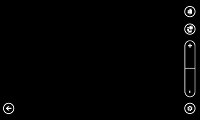

Camera app
The camera app on Windows Phone offers very extensive settings, ranging from scenes and effects to white balance, contrast, saturation, sharpness, ISO and more. You have a dedicated Macro focus mode but no face detection. The flash can be set to auto, forced or off.
The camera key will wake the phone with a single press – that is unlock it and start the camera. There's an option that prevents the shutter key from starting the camera if the proximity sensor is triggered (to prevent accidental launches when the phone is in your pocket). This option is off by default.
The Lumia 800 may have the same camera module as the N9, but the new chipset has different image processing. The amount of detail is good, but there's noticeable color noise left in the photos. The noise processing in the N9 did better by eliminating the color noise and not losing as much fine detail. Sill, the Lumia 800 has accurate white balance and good color rendering. The dynamic range is as impressive as it was on the N9.
Here go some Nokia Lumia 800 full-res camera samples:




Nokia Lumia 800 camera samples
We also snapped a macro shot, here it is.

Nokia Lumia 800 macro shot
Photo quality comparison
The Nokia Lumia 800 steps up in our photo quality compare tool to face other 8MP shooters. The tool's page will give you more information on what to look out for.While we were lining up the shot for the first chart, we noticed a huge pink spot. That was gone as soon as we snapped the photo. The color patches in the second chart look accurate, but you can spot color noise, especially in the blue patches. The third chart is shot under artificial lighting and the automatic color balanced produced a blue shot, so when shooting indoors, you might want to set the white balance to incandescent/fluorescent for more accurate results.



The Nokia Lumia 800 in the Photo Compare Tool
HD video recording can be great, but needs more work
The video camera interface is identical to the still camera one and has plenty of features too. You can use scenes, calibrate contrast, saturation and sharpness, change the white balance or exposure compensation and also add image effects. You can use the LED as a video light too.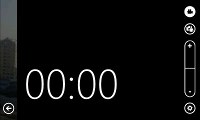
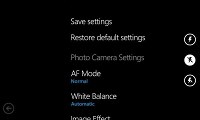
Camcorder interface
Windows Phone has yet to break the 1080p barrier and the Lumia 800 isn't the phone to do it. It's limited to 720p, which is now within the reach of cheaper smartphones. Still, it's quality, not quantity that we're looking for.
Continuous autofocus is available while recording. The Lumia 800 was way too eager to hunt for focus - if there's constant action in the scene, the Lumia 800 would refocus every several seconds, which gets really annoying. There's no way to lock the focus and the camera would always focus at the beginning of the video (even if you make it focus before you start recording).
Much like the N9 (and a lot of other phones too), the Nokia Lumia 800 shoots videos with varying framerate. We've seen anything from 25fps (usually in dark scenes) to 30fps (in well-lit scenes). And depending which framerate it goes for, you would get either a smooth or a slightly choppy video. The Nokia Lumia 800 might be good enough for shooting not too fast-paced scenes, but for that price tag we really expected better.
The video quality is surprisingly good - there's a lot of detail for a 720p shooter, the image looks crisp and free of noise and artifacts. Videos are shot with 15Mbps bitrate, which is more than some 1080p shooters and double of what the N9 does. Videos have stereo sound but at a low bitrate (it hovers around 50Kbps).
If Nokia would fix the autofocus issue and bump up the audio bitrate (the N9 des 132Kbps), we'd be very happy with the video recording.
Full-featured Office
Office is one of the key selling points of Windows Phone. Document viewing and editing is absolutely free and integrated into the OS.With Mango SkyDrive integration is one thing that was improved. Now, docs are automatically synced between the phone and your computer through SkyDrive. In case you missed it, Microsoft are offering free 25GB of storage with each SkyDrive account (but individual files are limited to 100MB).
There's more - the Locations tab replaces the old SharePoint tab. This lets you browse Office docs stored on the phone, in SkyDrive, through SharePoint or in Office 365 (a paid service that includes Office web apps).
The Office hub breaks down into three sections – Documents, Locations and Notes.




Office app
Anyway, let’s look at the two most important apps – Word and Excel. They share the Documents panel, which lists all available documents of the relevant types (in order of last used). Both viewing and editing of files is supported.
The Excel section of the Office hub got better too - it grew the all-time favorite Auto-sum function and you can now tap and drag to select multiple cells.




Editing a Word document • Editing an Excell doc
Editing is pretty straightforward and easy to use even on a mobile device. You type in the text and you can use the Format key to change the formatting of the selected text. You can also insert comments.
Formatting options include the standard bold, italic and underline, as well as text size, highlighting and font color. For highlighting and font colors you have only three colors to choose from, which is a little limiting but should be enough for most cases.
PowerPoint files will thrive in the Documents section too – but they are for viewing only, you can’t edit them or create new ones.


A PowerPoint document
Collaboration for both Word and Excel files is enabled with SharePoint. It allows syncing, sharing and web publishing but you’d need to use the right SharePoint server. You can attach those files to emails, though you need to do that from the Office hub. You can't do it from the email editor, which caused a little confusion at first.
OneNote is Microsoft’s collaborative note taking tool. It has great (and easy to use) support for lists of multiple levels, you can add photos and voice memos and you can send notes via email when you’re done. OneNotes can be synced with your SkyDrive or Windows Live account so that they are accessible from everywhere. Pin-to-homescreen is available too and so is the To-Do feature that turns the selected line into a to-do item that can be checked off.
Anyway, the apps support pinch zooming and work very well for viewing even complex documents. But Microsoft’s fondness for simplicity may have over-simplified the editors. Still the innovation that Mango has brought to Windows Phone Office is great and shows Microsoft is dedicated to improving the Office experience further.
Organizer and apps
The business side of Windows Phone has its own list of cool updates in version 7.5.The Calendar can view sub-calendars for each account you have and you can give each a different color to make it easier to tell apart. You can also disable sub-calendars if they're getting in the way.
The calendar offers day and agenda views too for more comprehensive hour-by-hour browsing of your appointments.



Calendar • Day view • Agenda view
To-dos can be created too. Those can only be synced with Live accounts, and not a Gmail account for example. Each to-do can have a priority reminder, due date and notes. Later, to-do's can be sorted by priority.

Creating a To-Do
The WP calculator is nothing extravagant - it has the simple portrait view of basically all calculators on the planet, while turning it over to landscape reveals the more complex scientific mode.
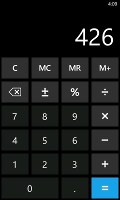
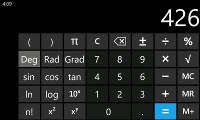
Calculator app
The alarm app is simple to use and has an iOS-esque interface. You get the alarm time with an on/off switch to the right.

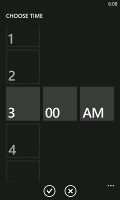
Alarm app
Windows Phone Mango provides users with the basics in smartphone organizing but should you need anything more the Marketplace is there too - it offers apps for just about everything - most of which are free.
There's an app called Contacts Transfer, which does just that - it pairs with another phone over Bluetooth and leeches out your address book. This makes switching from your old phone to the Nokia Lumia 800 a smooth sailing.
Your Nokia Lumia 800 might come with some more regional apps preinstalled. For example, the British version comes with a British Airways app and another one called Ministry of Sound.
WindowsPhone.com remotely protects your data
The Windows Phone website is the cloud of sorts for all WP7 smartphones.All you need to do to use the site is register your email (Gmail, Yahoo, Hotmail, etc.) and then setup an account on your Windows Phone device.
The options given to you on the windowsphone.com website are limited to billing information and security. You can update your billing information, view the apps you've bought and go to the web version of the WP Marketplace and buy new apps. Note that they will be sent to your phone to be downloaded locally on the device, unlike on the Zune app for your PC or Mac.
The features most important to users are the Find, Ring, Lock or Erase. To use them you'll have to input a phone number out of a total of 37 countries. After you've done this the website will have access to your phone's location so you'll be able to pinpoint its almost exact location.


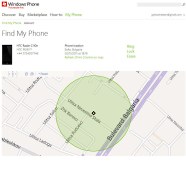
The windowsphone.com interface
The other features are pretty self-explanatory - Ring will use your phone's ringtone to send a single if you've lost it around the house, Lock will lock it with a 4-digit PIN code and Erase will wipe all your sensitive data off the device so you don't have to worry about it falling into undesirable hands.
What we didn't like about the windowsphone.com cloud is that it doesn't allow wireless sync like on the iCloud, for example. We just think that any cloud-based service should offer this. Also the number of countries that allow tracking your device is limited and many countries where WP is available won't have access to these much-needed features.
The rest of the website includes guides on each individual feature of your phone and depending on where you live there's a very detailed list of providers and operators that offer WP handsets.
No comments:
Post a Comment